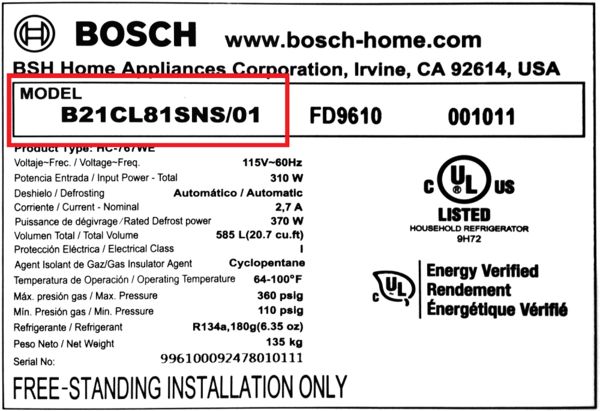To access your owner manual and/or spec sheet, enter your appliance’s Model Number (E-Nr) below. If you already know your Model Number, just enter the first few characters. If you don’t know it, please find it on the Rating Plate.
How to find your Rating Plate and/or Model Number (E-Nr) .
For mobile phone users, you can take a picture of your rating plate and our system will automatically add the Model Number (E-Nr) for you. Click on the camera icon in the Model Number (E-Nr) field below, then take a clear, well-lit picture of the Rating Plate and the Model Number (E-Nr) will be populated automatically.
Search for Owner Manuals and Spec Sheets
Search for CAD Files
Enter your Model Number (E-Nr) in the respective fields for Owner Manuals and Spec Sheets or CAD Files.